Home > Guides > import the PSP video to PSP
Import the PSP video to PSP with Cucusoft PSP
Manager
Tools required: Cucusoft PSP Manager
1.When the converting finished, this window will pop
up. If you want to upload the output file to PSP
right now , please choose the second option. The program
will load the Cucusoft PSP Manager automaticlly .
If you choose the first option, you can upload the file
by lunching the Cucusoft PSP Manager Program.
2.Please make sure: A. Your PSP/Memeory Stick is
connected to your PC. B.The PSP is power on. C.The PSP
is in USB mode.
|
| 2.After your PSP connected to pc, you will see the
following right UI.
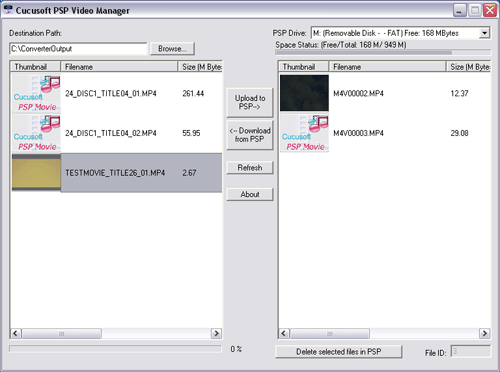
3.Choose the video you converted, click the "upload
to psp" button. The file will be transferred to psp.
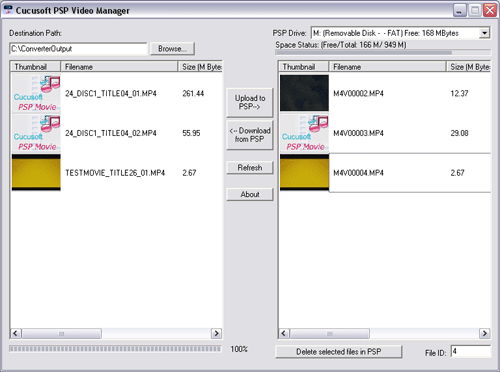
|
|
Copyright © 2002-2017 Cucusoft, Inc. All rights reserved. | Privacy Policy | Terms of Use | Sitemap
iTunes, iPod, iPhone and iPad are registered trademarks of Apple® Inc.
Zune is registered trademarks of Microsoft® Corporation.
PSP is registered trademarks of Sony® Corporation.
|
|
|